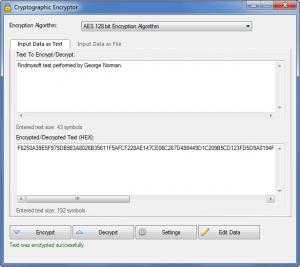VSEncryptor
2.6.3
Size: 2.25 MB
Downloads: 4534
Platform: Windows 7/Vista/XP
The free VSEncryptor application does two things to safeguard your data. It can encrypt and decrypt the text you type into the application’s interface – that would be the first one. And it can encrypt and decrypt the files that you choose – that would be the second. It lets you choose between several algorithms for whichever encryption task you choose.
The VSEncryptor installation file weighs in at 1.6MB. During the installation process you are asked to pick between a Quick Installation (Incredibar will be installed and your homepage and default search provider will be changed) or a Custom Installation (you get to pick if you want to install IncrediBar and change your homepage and search provider). You will also be asked if you want to integrate VSEncryptor with the right click context menu.
All the encryption algorithms that VSEncryptor supports are listed in a dropdown menu at the top of the application’s interface. To play with the settings and adjust the application’s behavior to your needs, there’s a Settings button at the bottom of the interface. The middle is taken up by either the text or file encrypting functionality.
Encrypting text is a fairly straightforward matter. In the Input Data as Text tab, type in the text you want to encrypt, then hit the Encrypt button from the bottom left hand corner. After you select a password, a code will show up in the application’s interface. Take that code, put it in the Text to Encrypt/Decrypt box, hit the Decrypt button, provide the correct password, and you will be presented with the original text.
Encrypting files is just as easy. From the Input Data as File tab, browse for the file you want to encrypt, hit the Encrypt button, and pick a password. VSEncryptor will quickly encrypt your file. Select the encrypted file, hit the Decrypt file, type in the password, and your file will be decrypted. It’s all a fairly straightforward matter that should not prove to be problematic, not even to the novice user.
As mentioned above, VSEncryptor is freeware. The encrypting/decrypting capabilities offered by this application are free of charge.
With the free VSEncryptor you can easily encrypt text and files, something that comes in handy when you want your data to remain private.
Pros
Choose between a Quick and a Custom installation. VSEncryptor supports multiple encryption algorithms. Easily encrypt/decrypt text and files. Use VSEncryptor more efficiently by taking advantage of the supported shortcut keys. VSEncryptor can integrate with the right click context menu. Support for multiple languages is provided. VSEncryptor is freeware.
Cons
If you’re not careful during the installation process and you don’t choose Custom Installation, you will end up with a changed homepage and default search provider.
VSEncryptor
2.6.3
Download
VSEncryptor Awards

VSEncryptor Editor’s Review Rating
VSEncryptor has been reviewed by George Norman on 23 Apr 2012. Based on the user interface, features and complexity, Findmysoft has rated VSEncryptor 3 out of 5 stars, naming it Very Good